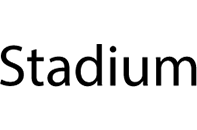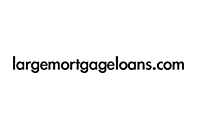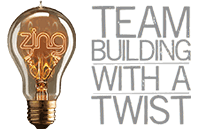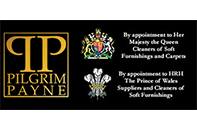Have You Heard Of Google’s Link Disavow Tool?
Around October 2012 Google launched its new “Disavow Tool” after much beta testing by selected SEOs. However at the time of launch very few webmasters actually knew the tool was coming, let alone available. In fact even today many website owners do not know that such a tool exists and how useful it can be with all Google’s constant updates.
So What Is Google’s Disavow Tool?
Put simply, Google’s Disavow tool has been created to give webmasters the ability to highlight links that they believe may be having a negative effect on their website’s natural listings. These may be links that were purchased in the past or created by their existing or previous SEO agency. Basically it is giving website owners the ability to say “please do not consider these links when ranking my site!”.
However Google has clearly stated that website owners should not see this addition to Webmaster Tools as a quick and lazy way of discounting lots of poor quality links and recovering from penalisations. Google has clearly stated that all webmasters should first make contact with the website owners direct to try to get the links removed manually, as this will guarantee the links are gone from you profile forever.
Can It Help You Remove Penalties?
Google actually says that it can. However much will depend on the type of penalisation your website has received.
Manual Penalisation
If you have received a manual penalisation (human contact via your Webmaster Tools) the Disavow Tool alone will not be enough to remove it. While the tool can still be used, you will need to submit a reconsideration request for the penalisation to be lifted manually. The advantage of a manual penalisation is it can be much quicker to remedy. Once you have corrected your link profile and submitted a reconsideration request, the penalisation should be lifted pretty quickly (all being well).
Algorithmic Penalties
These penalties are have no human involvement at all and may have occurred as a result of a recent Penguin Update. These can be a lot trickier to remove as firstly you have to Disavow all links that you believe to be having a negative effect. If you have identified ALL of the bad links it can still take several weeks for the Disavow Tool to process the request. Then, once the process has been completed, you still need to wait for Google to run your new clean link profile against the same update that set the penalty in the first place and the next update could be weeks (even months) away.
The very man himself Matt Cutts gave a great question and answers session on the Disavow Tool which you can read by clicking here.
Feel free to get in touch if you would like to discuss this or another SEO related topic in more detail.