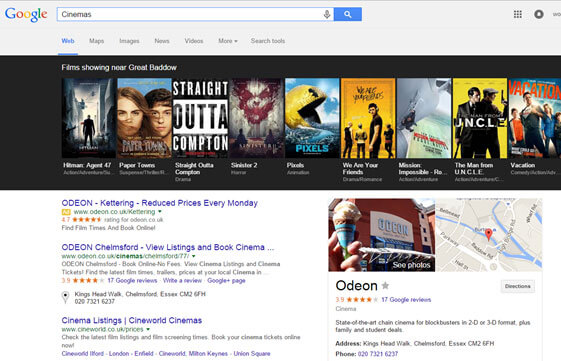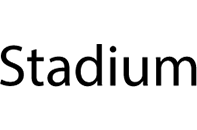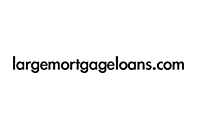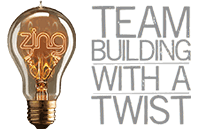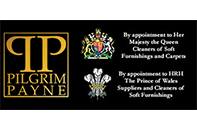How to Optimise Your Website in Local Search
What is local search?
Google’s search algorithm uses your location to find the most applicable and appropriate search results for you.
For example, if you’re in Chelmsford and you simply search for ‘cinemas’, you’ll be met with details on the various venues in Chelmsford. By specifying your location settings when using your search engine of choice, you will be provided with more relevant search results and will be able to find exactly what you want as quickly as possible.
Thanks to modern technology, you may not even need to specify your location. There are now other ways for Google to gather this information.
As illustrated by the screenshot above, I have typed in the broad keyword ‘cinema’ and have been met with the closest cinema to me, along with images, a map entry, detailed information on what’s showing, and contact details for the venue. Google has given me all of this tailored data from just one broad search query.
Naturally, all of this important information needs to be provided by the company in the first place, and Odeon has done a great job of optimising their website for local search. Here are several ways to ensure that your business appears for localised searches, too.
What tools can be used to improve your presence in local search?
Google My Business Page
The first step to take when it comes to optimising your website for local search queries is to claim your Google my Business page. This platform was formerly known as Google Places for Business.
Once your page is up and running, you will need to fill it with all the information that a customer would need if they wanted to get in touch. Don’t forget to select a category, too – this is vital for the search engine’s filter. It is crucial that you fill in your page from top to bottom, as consumers could be deterred if there are significant holes in your company’s details.
Use this check list to make sure you’ve included all the essential information in your Google My Business profile:
- Company name
- Telephone number
- Company address (that generates an accurate Maps marker)
- Genuine customer reviews
- High quality photos and/or videos
Google+
You then need to link your Google My Business page to a Google+ Local page. This page hosts your social interactions and can be used to showcase your company’s reviews, photos and comments. Showcasing these elements ensures that your company has a genuine, friendly presence online.
Google Maps uses geotargeting to locate venues or businesses close to you. If you carry out a search for ‘Italian restaurants’, the idea is that Google will show you Italian restaurants in your vicinity. Apps like Foursquare exploit this concept by asking you what you’re looking for and where you’re located. In doing so, they are helping you to find what you want, wherever you are in the world.
The importance of keeping your information up to date online
There are thousands of incomplete or inaccurate Google pages floating around on the web – make sure yours isn’t one of them! From adding wrong addresses and incorrect numbers to forgetting to list any information at all, business owners make mistakes all the time when they’re submitting company information online, and these kinds of errors are costly for a number of reasons, not least because Google looks for consistency and accuracy in the information you upload to the web.
Double (and triple!) check that all information is correct and that you’ve not missed anything. If your listing is lacking vital data and calls to action, you could be losing key clients. And don’t forget to revisit your listing and update your information if anything changes.
A basic guide to geotargeting
Geotargeting is the process of targeting individual consumers by geographical location. It used to be common convention that if you bought advertising space in a local publication such as the Essex Chronicle, you’d only be reaching consumers in Essex, but with the evolution of the internet and mobile technology, it’s not so simple. People in locations as far-flung as Japan and Los Angeles could be watching the same YouTube video and reading the same article. This is why geotargeting is more important than ever.
Geotargeting works by using the IP address of your computer. Websites and advertisements need your IP address in order for you to see the content, but this data is manipulated so that they can track your location and send you personalised content and data that may be appropriate for you. This may sound scary for some because, in reality, you’re being tracked without your knowledge or consent. But don’t worry, it’s all for your benefit.
There are other ways to track your location that seem less intrusive. Remember when you first signed up to Facebook and thought it was a good idea to divulge all your personal information? Well, that data can be used by the social media sites to accurately display content for you. Beyond location, you can be categorised depending on the data that you have provided, for example, your age, gender and your setting preferences.
The first step towards perfecting your geotargeting model would be to do some research. This could be competitor or internal analysis, or research into the areas you want to target. Look into which localised keywords have been successful and which need to be discarded, and from this, choose which areas you want to continue to target as a company.
Keyword tools such as Google’s Keyword Planner will help to analyse the volume of traffic you are likely to receive from particular keywords and will identify popular search terms specific to each language too.
Google AdWords provides a great step-by-step run through of how to apply the Geotargeting technique to your company and includes guidance of how to target the right locations for your business, how to set up location targeting and even how to target multiple locations in bulk.
Other useful sites
There are many sites that can help you achieve more exposure from localised searches. Moz.com allows you to see how your business is indexed in popular local search engines and will offer tips on how to improve your rankings. If you’re looking for something to help you find where to list your business, look no further than Whitespark, as it allows you three free searches per day and will tell you all the directories your local competitors are listed on.