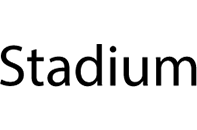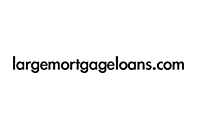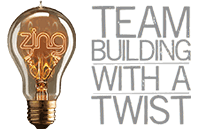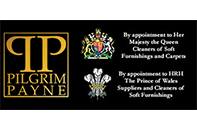How To Use the New Insights In Search Console
Google’s Search Console must be one of the most underrated and underused SEO tools. Many people rely on data from Google Analytics to measure the success of ongoing SEO campaigns, and source keyword information and linking opportunities through third party applications such as SEMRush and Majestic. Google have recently upgraded Search Console and now it provides even more valuable SEO tools, so let’s take a look at how it can improve our SEO strategies.
Why We Need An Update
Around three years ago, Google stopped sharing keyword search data in Google Analytics. Until then, SEOs could monitor how many people were landing on their site for each specific search phrase, but due to privacy concerns, Google decided to turn this information off. Since then, business owners have been left largely in the dark about which keywords are performing best for them. Guesses can be made, based on where a particular phrase appears in search and the number of visits they receive each day on their landing pages, but there is no absolute SEO data available.
The biggest challenge is that if you suddenly gain or lose a lot of organic traffic, it can be very difficult to determine exactly what terms are no longer working for you.
Search Console Key Features
One of the key features in Search Console – and this is not a new feature – is data on Total Impressions in the Search Analytics section. Unlike Google Analytics, which only shows you when people have visited your site, the information on search impressions shows you the average position of the most common keyword phrases, with click through data. This data is SEO gold dust.
The goal of any SEO campaign is to get the most often used and highest converting keywords to the top position in Google. Search Console effectively reports on this progress while also highlighting new opportunities. Often, a website will rank well on a wide range of phrases that are not being targeted by the marketing team – these phrases have the potential to bring in a huge amount of additional traffic, and they may be less competitive. We can use Search Console to identify new SEO opportunities.
CTR data is also important. Although CTR is largely based on the position of the keywords in search (the first position wins around 30% of all clicks), a lower than average CTR can indicate an issue with your page descriptions. Meta descriptions do not affect ranking, but they can influence click-throughs, so optimising descriptions so that they show some good sales copy to entice people in is vital.
What’s New?
Google has released some new information within the keyword tool. They are now sharing what they refer to as the “quality” of different keywords, which is measured by bounce rate and conversion rate. N.B. we are still waiting to see this feature roll out to all Google account holders.
The new keyword insights tool in Google does have some limitations. You can only review data from the last 90 days, and only 1000 keywords can be monitored – although, to be fair, this is more than enough for most businesses.
Google announced the new integration tool in May, you can read about it in more depth here: Deeper Integration of Search Console in Google Analytics. Google introduced the changes by emphasising that point that while Google Analytics is designed to provide information on all traffic sources (search, social media, PPC, referrals, direct), Search Console is dedicated to providing information on SEO only – it really is the tool for SEO professionals.
Google Analytics and Search Console Combined
The new reports allow you to see data from Analytics and Search Console within the same reports. The improvement is to allow you to view “a full range of Acquisition, Behavior and Conversion metrics for your organic search traffic.”
Actionable Search Insights
The new Search Console report gives you end-to-end search data that is designed to give you actionable insights. By combining bounce rate and conversion data with average position and impressions, you can focus your SEO campaign even more to ensure that you are putting most effort into building organic traffic that converts best.
Improve Landing Pages
As well as providing insights into areas that need improvement, the new data also allows us to discover which landing pages are performing badly. Using this information can result in the quickest wins, because of a landing page is receiving traffic but is not resulting in conversions, you can optimise the page to provide a better user experience, which should mean more sales.
Improve Titles and Descriptions
For landing pages that are not currently attracting many visitors, but are performing well in terms of engagement and conversions, Google recommends that you improve page titles and descriptions to help increase click through rate.
It is worth noting here that changing the meta title will have an impact on search – an engaging title without important keywords will not perform as well as one that is both engaging and has your keywords. Descriptions do not impact on search position, they are purely to help the reader understand what a page is about, so editing meta descriptions to encourage clicks will not harm your SEO efforts.
Analyse Device Performance
The new reports also allow you to carry out the same analysis at device level. This will allow you to quickly determine if your pages are poorly optimised for mobile or tablets. Google has been pushing the importance of mobile friendly pages for over a year, but it can be hard to know whether or not your mobile pages are performing well. This report quickly highlights which pages are performing worse on mobile, allowing you to improve the pages. This could be as simple as moving an image or providing a more prominent link to your sales page.
Overall, these updates are going to put SEO consultants and webmasters back in control of their SEO campaigns. Google are still holding back some data to protect the privacy of their users, but far more information will soon be available. If you need help setting up your Analytics and Search Console, contact FSE Online today and let us take charge of your SEO campaigns.